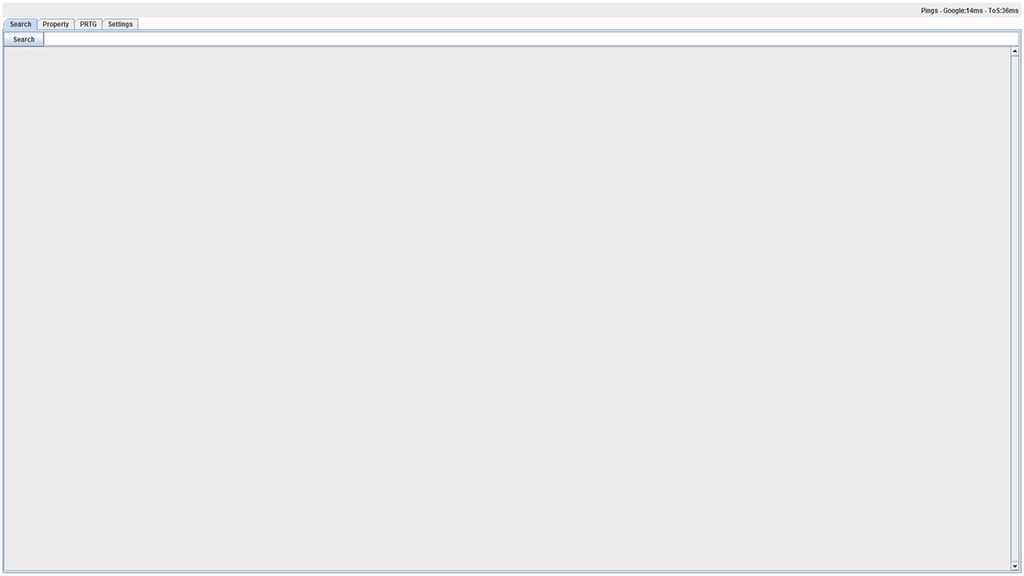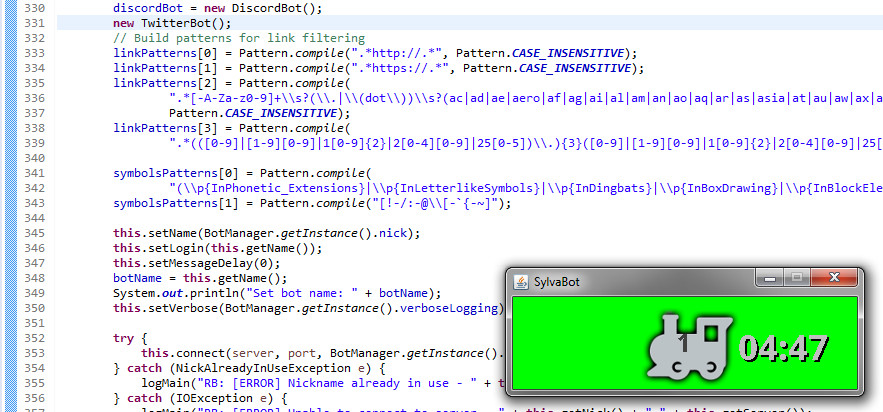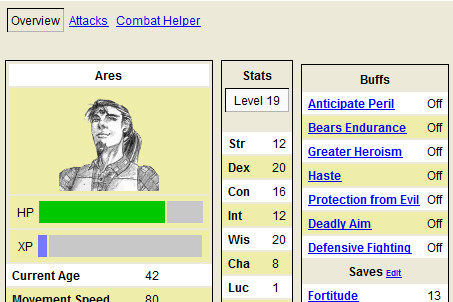Features
- Duplicated our existing database without database access, by querying our webserver and storing the information
- Allowed faster viewing of information by caching the database locally
- Automatically updated local database upon reaching webserver and finding newer information
- Fully replaced all functions of existing webserver, including ticket entry, which was sent through the webserver with javascript
- Interfaced existing database with PRTG, a third party software that monitors network equipment. This included dealing with name discrepancies, as the systems were not linked
- Included many helpful troubleshooting tools, such as automatic pings to equipment, and massively sped up various tests compared to using the webserver
- Allowed users to login to equipment with one click, without having to enter credentials
Here's a GIF showing most of the features on a test site